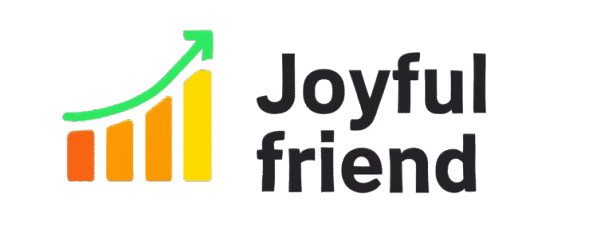Graphic design is an essential skill for content creators, marketers, and business owners. Whether you’re designing social media posts, logos, or marketing materials, having the right tools can make a huge difference. In this post, we’ll review the best graphic design tools for beginners, covering their features, pricing, and overall usability.
1. Canva
Features:
- Drag-and-drop interface with pre-designed templates
- Thousands of free stock photos, icons, and fonts
- AI-powered design suggestions
- Collaboration tools for team projects
- Social media and print-ready export options
Pricing:
- Free plan available
- Pro: $12.99/month
- Teams: $14.99/month per user
Review: Canva is an excellent choice for beginners who need quick, professional-looking designs without learning complex software. While great for basic projects, it lacks the advanced capabilities of professional design tools.
2. Adobe Express
Features:
- Easy-to-use interface with customizable templates
- AI-powered background removal and resizing tools
- Integration with Adobe Creative Cloud
- Social media post scheduling
- Brand customization options
Pricing:
- Free plan available
- Premium: $9.99/month
Review: Adobe Express is perfect for beginners who want access to Adobe’s powerful design tools without the complexity of Photoshop. However, it lacks some advanced features needed for professional projects.
3. Figma
Features:
- Cloud-based design and prototyping tool
- Collaboration features for real-time editing
- Vector-based interface for scalable designs
- Plugins for additional functionality
- Works on any device (no installation required)
Pricing:
- Free plan available
- Professional: $12/month per editor
- Organization: $45/month per editor
Review: Figma is a great choice for beginners interested in UI/UX design. It’s user-friendly and ideal for teamwork, but it requires an internet connection to use.
4. Gravit Designer
Features:
- Vector-based design with powerful editing tools
- Cross-platform functionality (Windows, Mac, Linux, and browser-based)
- Customizable templates and shapes
- Advanced typography options
- Offline mode available in Pro version
Pricing:
- Free plan available
- Pro: $49/year
Review: Gravit Designer is a solid option for beginners looking for a free alternative to Adobe Illustrator. While powerful, its free version has limited export options.
5. VistaCreate (formerly Crello)
Features:
- Thousands of templates for various design needs
- Animation and video editing tools
- Stock images, icons, and fonts
- Easy-to-use drag-and-drop editor
- Branding tools for consistent design
Pricing:
- Free plan available
- Pro: $13/month
Review: VistaCreate is perfect for social media marketers and content creators who need simple yet effective design tools. However, it lacks some customization options compared to Canva.
Conclusion
Choosing the right graphic design tool depends on your needs:
- Canva is the best all-in-one tool for beginners and marketers.
- Adobe Express is great for quick and professional designs with Adobe integration.
- Figma is ideal for UI/UX design and real-time collaboration.
- Gravit Designer is a good free alternative for vector-based design.
- VistaCreate is excellent for social media content creation.
For beginners, starting with Canva or Adobe Express is a great way to learn design basics. As your skills improve, you can explore more advanced tools like Figma or Gravit Designer. Happy designing!