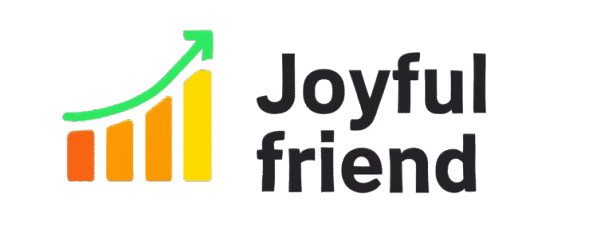Freelancers often juggle multiple projects, clients, and deadlines, making project management software a crucial tool for staying organized and productive. In this post, we’ll compare the best project management tools for freelancers, highlighting their key features, pricing, and overall usability.
1. Trello
Features:
- Kanban-style boards for task management
- Drag-and-drop interface
- Customizable workflows with automation (Butler)
- Collaboration tools for teams and clients
- Integration with third-party apps (Slack, Google Drive, etc.)
Pricing:
- Free plan available
- Standard: $5/month
- Premium: $10/month
- Enterprise: Custom pricing
Review: Trello is a visually appealing and easy-to-use tool for freelancers managing multiple tasks. It’s great for simple workflows, but may lack advanced reporting and time-tracking features.
2. Asana
Features:
- Task lists, Kanban boards, and timeline views
- Project templates and automation
- Goal tracking and reporting
- Collaboration tools and integrations
- Workload management
Pricing:
- Free plan available
- Premium: $10.99/month
- Business: $24.99/month
- Enterprise: Custom pricing
Review: Asana offers flexibility for freelancers who need structured task management. It’s excellent for planning and tracking progress, though it may feel overwhelming for solo users who don’t need complex features.
3. ClickUp
Features:
- Task management with multiple view options
- Document creation and storage
- Time tracking and reporting
- Automations and integrations
- Goal tracking and reminders
Pricing:
- Free plan available
- Unlimited: $5/month
- Business: $12/month
- Enterprise: Custom pricing
Review: ClickUp is an all-in-one platform with extensive customization options. It’s perfect for freelancers needing multiple features in one place, but its interface can be complex for beginners.
4. Notion
Features:
- Flexible note-taking and task management
- Databases for organizing projects
- Collaboration and file-sharing tools
- Kanban boards, calendars, and lists
- Customizable templates
Pricing:
- Free plan available
- Plus: $8/month
- Business: $15/month
- Enterprise: Custom pricing
Review: Notion is an excellent choice for freelancers who prefer a highly customizable workspace. It’s ideal for organizing projects and content, but it lacks built-in time tracking.
5. Monday.com
Features:
- Customizable workflow automation
- Visual project tracking with dashboards
- Time tracking and reporting
- Collaboration and file sharing
- Integrations with popular tools
Pricing:
- Free plan available
- Basic: $9/month
- Standard: $12/month
- Pro: $19/month
- Enterprise: Custom pricing
Review: Monday.com is great for freelancers managing complex workflows. It offers powerful automation and integrations but can be pricey for solo users who need only basic features.
Conclusion
The best project management software depends on your work style:
- Trello is ideal for simple, visual task management.
- Asana works well for structured task tracking and collaboration.
- ClickUp is perfect for freelancers who need an all-in-one tool.
- Notion is great for those who prefer a flexible, note-driven workspace.
- Monday.com is best for advanced automation and tracking.
Choosing the right tool can help freelancers stay organized, meet deadlines, and enhance productivity. Consider your workflow needs and budget before making a decision!